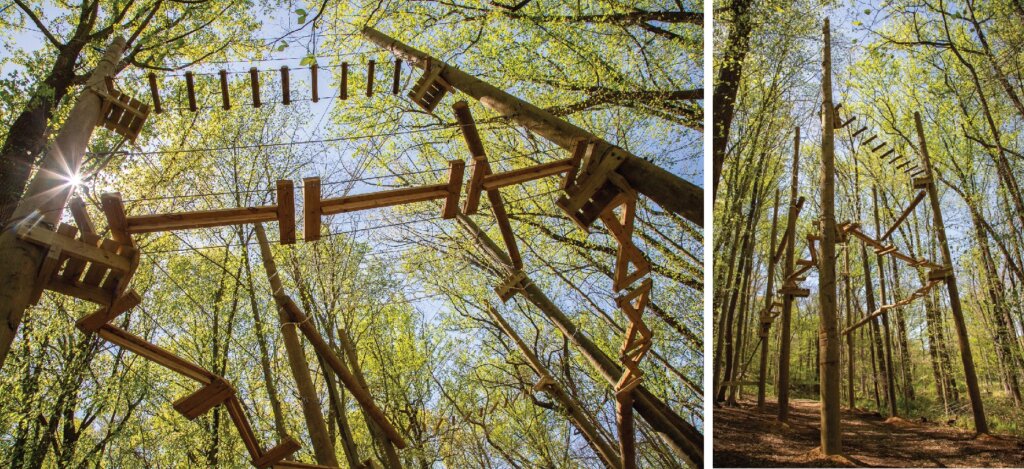How To: Add Virtual Events
Virtual Events
If you are hosting a virtual event, please enter the event as you would any normal event. This will help us all keep track of what’s happening around the school and what is being asked of different groups of people at Park.
- What are the different types of meetings?
- The 2 platforms offered by Zoom are meetings and webinars.
- Meetings are designed to be a collaborative event with all participants being able to screen share, turn on their video and audio, and see who else is in attendance. (This is what we use for our virtual classes.)
- Your individual Zoom account is capable of handling meetings of up to 300 participants.
- Park can have large meetings of up to 1,000 participants.
- Webinars are designed so that the host and any designated panelists can share their video, audio and screen. Webinars allow view-only attendees. They have the ability to interact via Q&A, Chat, and answering polling questions. The host can also unmute the attendees.
- Capacity for webinars at Park is capped at 500 participants.
- Adding Group Events in Veracross
If you are hosting or planning large virtual meetings this year, they should be “SPARred” (for those who do not know what this means, SPARs is the term we use for group events added to the school’s events calendar via Veracross — it stands for special arrangements and is a holdover from an old system). As is the case with all of our other events and resources, these should be entered and reserved in advance (at least two weeks is the norm).- What’s a Group Event and how do I make one?
Okay, so if you have no idea what we’re talking about here, you may not be someone who enters events, or you may be someone who hasn’t learned how yet, here’s a tutorial on our website —
username: parkstaff
password: brownandwhite
And reach out to me if you need any help!
(Not everyone has access to add group events in Veracross. Check within about how your division or department handles these.)
- What’s a Group Event and how do I make one?
- New Resources
There are new resources available in Veracross for reserving our large Zoom meetings or Zoom webinars. If you are planning a large virtual event, you will need to reserve one of these. (IT has removed admin access for all Zoom accounts that had it last year.) The two resources are called, “Zoom Webinar” and “Zoom Large Meeting.” You can search for them or type either one in the Internal Resource field within the event record. - Who is supporting all of this?
The IT office will be handling these reservation requests. - Zoom Conflicts!
Our Park Zoom account is able to handle two concurrent webinars and two concurrent large meetings. If it happens that there are more than two of either at the same time, there will be a conflict in Veracross, and the two conflicting parties will need to hash out their differences and come to a peaceful resolution. (IT will not be mediating. They are there to assign the Zoom spaces and assist with troubleshooting problems, if needed.)
FAQ
I’m expecting over 500 people at my virtual meeting. Which should I use?
- You’re going to need to go with the large group meeting. That’s the only option that allows for over 500 participants (there is a cap of 1,000).
I’m expecting over 300 people. Which should I use?
- You could use either the webinar (cap of 500 people) or large group meeting (cap of 1,000 people). It depends on the features you need.
I’m expecting less than 300 people. Which should I use?
- An individual Park Zoom account can handle up to 300 participants, so chances are you would be able to stick with that (and not have to worry about reserving a Zoom space — though if it is an event, you should still enter it into Veracross, so it’s represented on the calendar). If you need certain features only available in a webinar, you would need to reserve a webinar.
Alright, I’m expecting less than 500 people and I just can’t decide between a webinar and a meeting. What should I pick?
- If you are looking for an interactive experience among the participants, then a meeting is the way to go.
- If you only want to have one or a few people be able to speak to the audience, you might think about a webinar.
- If you want to use breakout rooms, you’ll need to use a meeting.
- If you’re having a guest speaker and want to limit participation of the audience, but still have a Q&A, a webinar might be the better option. (You can have people enter questions in the Chat within a meeting, as well, which could provide what you need.)