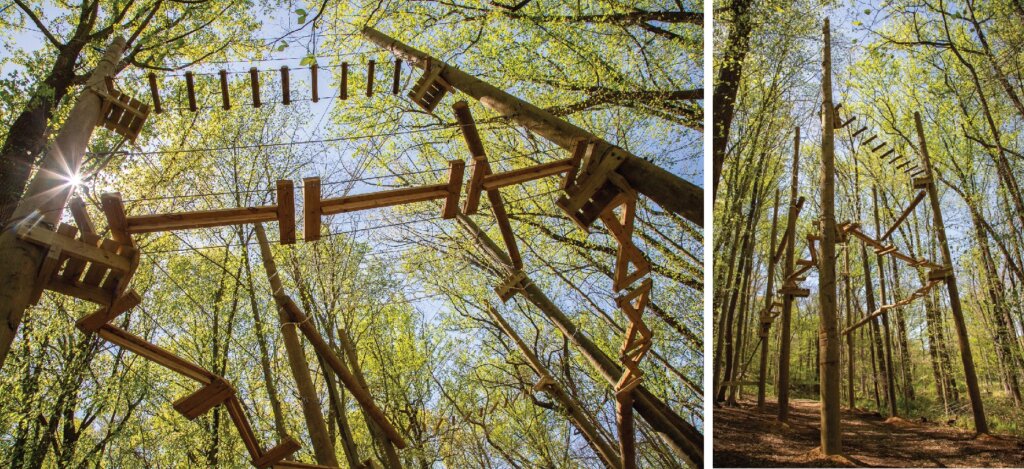Limiting Cafeteria Purchases
A Park School student identification card or student ID number is required to make non-cash purchases in the Cafeteria. For students in Grades 6-12, the card includes the student’s name, photograph, class graduation year, and the student account number. Students in Grades 2-5 do not have photographs on their cards. All rising 6th Grade students will receive a new card during the first week of school.
There is no charge for the initial card; however, there is a $10 fee for replacing lost or destroyed cards. Student ID numbers can be found on students’ home pages when they log into the Veracross portal. Students may either use their ID card or enter this 7-digit number when making purchases in the Cafeteria.
If you do not want to set a limit on your child(ren)’s Cafeteria account(s), and one has not been set in a previous school year, you don’t need to do anything. No limit will be set.
If you do want to set a limit, you may request a monthly limit on the amount your child(ren) may charge in the Cafeteria (the limit amount you choose resets the first of every month). Please note that limits set the previous school year will remain in the system. If you would like to set a limit, please submit your request by filling out the form below. Please note that it may take up to two business days for a limit to be updated. We recommend that if you do place a limit on your child(ren)’s account(s), please discuss this with your child(ren) ahead of time so there is no confusion or misunderstanding at checkout time.
Cafeteria Monthly Purchase Limits Form
"*" indicates required fields