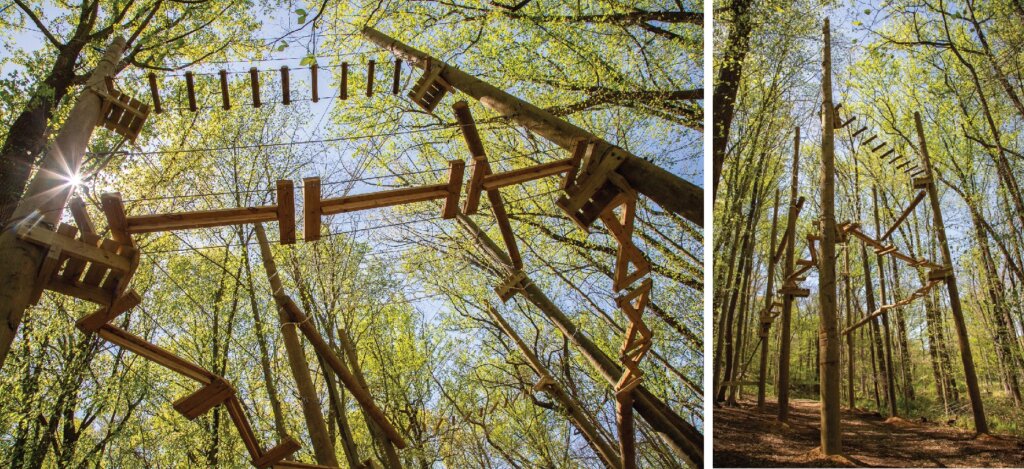Technology and Computer Science
The technology and computer science curriculum at Park is designed to provide all students with a set of skills and problem-solving habits of mind that they can use in their Middle School classes and beyond.
Park has a stand-alone technology and computer science curriculum. Technology skills are also integrated into many other Middle School classes: for example, research tools are covered in social studies classes, spreadsheets and graphs are covered in seventh grade science, and math classes incorporate aspects of programming in calculator work. The technology coordinator meets regularly with other teachers to facilitate integration across disciplines.
In addition to general technology skills, the computer science curriculum is designed to expose ALL Middle School students to programming, 3-D printing, and robotics (topics normally reserved for after-school or special programs).
Students who are new to Park School in seventh and eighth grade receive a brief orientation at the beginning of the year to learn about the computer lab, school Google and Veracross accounts, and the school’s network. Although there is no formal eighth grade computer class, new eighth graders who need extra help can work with the Middle School technology coordinator directly as needed.
Sixth Grade Technology
All sixth graders take technology for a full year. While topics and applications vary from year to year, this course covers four broad areas:
1. How to use applications such as Google Classroom, Veracross, and Google Tools to accomplish daily work in other Middle School classes.
For example, students learn how to use formatting tools in Google Docs to create a best-effort draft and to share and collaborate on their writing. They learn how to check homework in Google Classroom, print out their schedules in Veracross, and practice writing well-crafted emails using their school Gmail accounts.
2. How to be a safe and healthy citizen in the digital world.
Using portions of the Common Sense Media curriculum, we cover important digital citizenship topics such as cyberbullying, personal vs. private information, how to protect one’s online identity, creating strong passwords, and more.
3. How to use multimedia applications to create projects.
Students practice skills in multimedia applications such as Google Draw, Google Slides, and video editing software. They also learn how to design and print a 3-D model using Tinkercad and our classroom 3D printer. A unit on Scratch programming to create class projects is a bridge between multimedia and computer science.
4. How computers work (computer science).
Students learn the basics of how a computer works and gain a better understanding of computer science through a variety of hands-on activities. They build circuits with Snap Circuits and Circuit Sticker Sketchbooks, learn about computer logic and computational thinking with games and puzzles, and tinker with input and output devices. They participate in Code.org’s Hour of Code and program Sphero robots and micro:bits.
Seventh Grade Computer Science
All seventh graders take computer science two periods per week for one semester. Students continue to practice essential programming concepts through physical computing with Arduino circuit kits. They build a variety of circuits using real components on a breadboard, with input devices such as temperature, pressure, and light sensors, and output devices such as LEDs, piezo buzzers, motors, and servos. They learn to modify and eventually create programs in the Java-based Arduino language to change the behavior of the circuits—for example, changing the rate at which an LED blinks by changing the underlying computer code. Students with previous Arduino experience have opportunities to work with other physical computing platforms. As time permits, students can also experiment with Arduino-based robots and create and program their own circuit combinations.