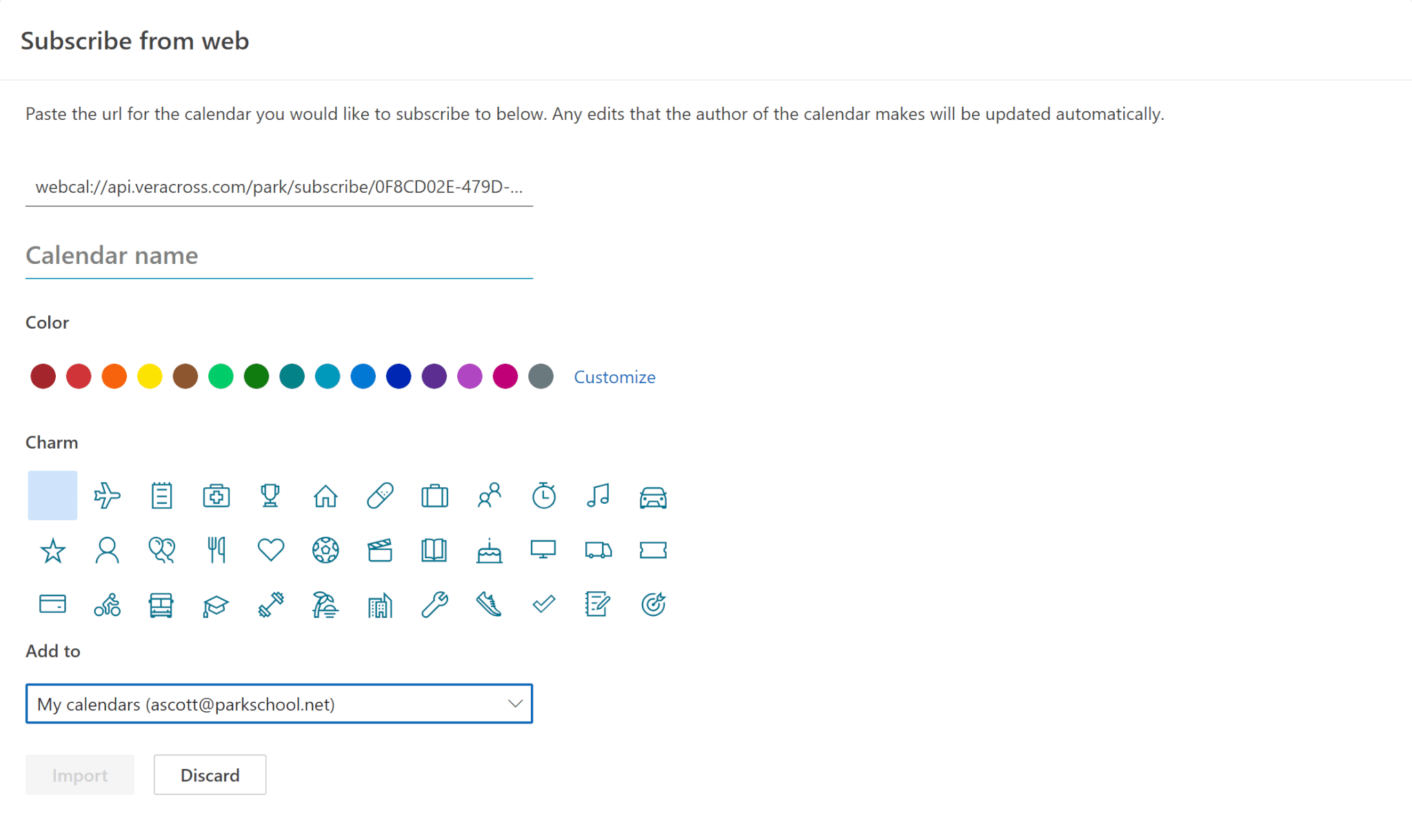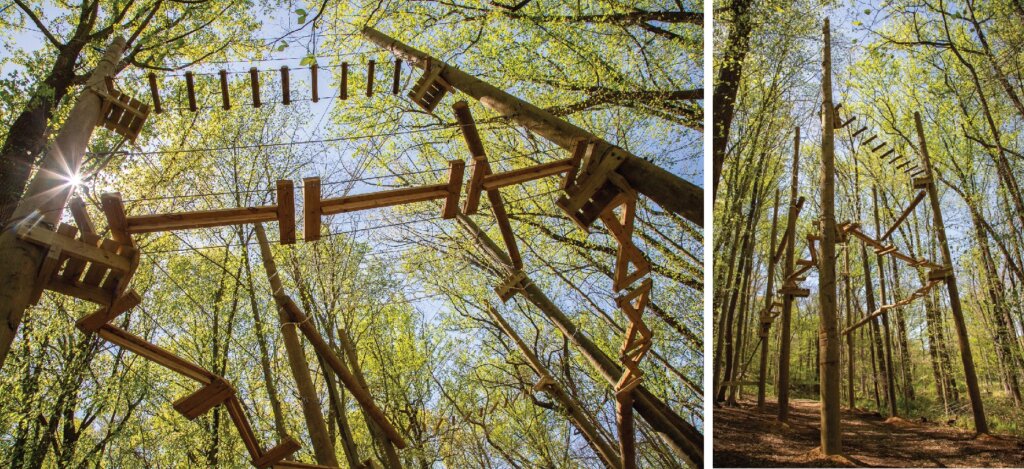Using Veracross Calendars
The Veracross Parent Portal (where you access reports and other school information) has an option to “subscribe to a household calendar,” which displays important events and dates that specifically affect members of your household on your own calendar system. Please read the instructions below to learn how to subscribe to the Veracross Calendars.
For questions about Veracross, please contact Portals Support at [email protected]
About Veracross Calendars
From the parent portal, you have access to many different calendars. Below you will find an overview of what you can find on each calendar.
Household
The household calendar is meant to bring together events for all members of a given household. It includes:
Academic Dates:
- Grading Period Start and End Dates for the school level(s) of your students
- Schedule Rotation Days (non M-F) for the school level(s) of your students
- Conference Dates for the school level(s) of your students
- School closure dates for the whole year
School Events:
- Displays events in which school level(s) (or grade level) match the school level(s) of your students
Group Membership Events:
- Displays events for groups of which you are a member.
- Displays events for groups of which one of your students is a member.
School
The following is an overview of what is displayed on the school calendar:
Academic Dates:
- Grading Period Start Dates for all school levels
- Grading Period End Dates for all school levels
- Schedule Rotation Days (non M-F) for all school levels
- Conference Dates for the school level(s) of your students
- School closure dates for the whole year
School Events
Excludes games or practices
Athletics
The athletic calendar displays games.
Subscribe to Veracross Calendars
Log in to the Parent Portal at https://portals.veracross.com/park and Click on “My Calendar Subscriptions” near the Top Right of your screen.
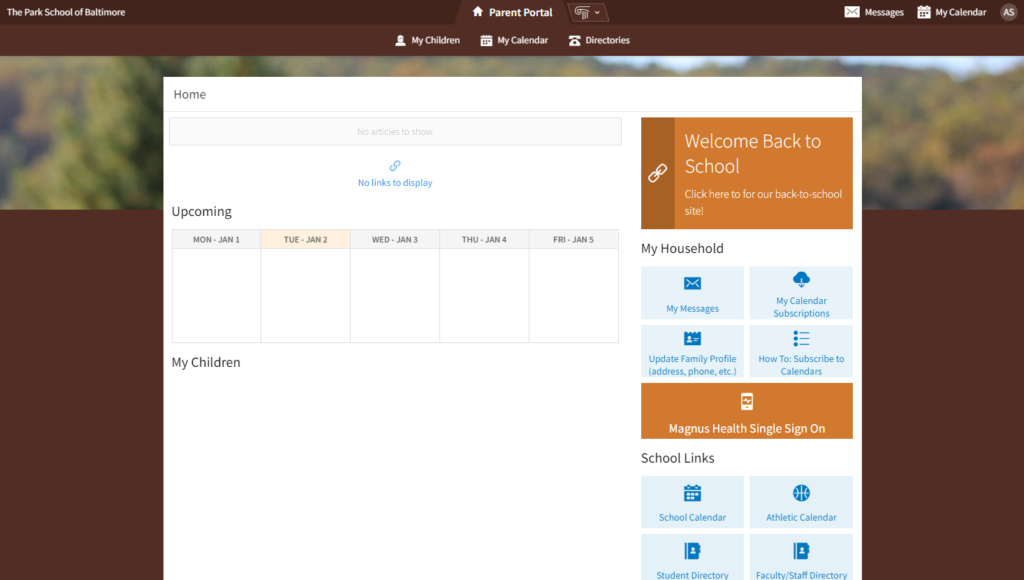
Next, you will see a view of calendar subscriptions related to your household. Click on the SUBSCRIBE button next to the calendar you want to download. You may get a warning from your browser that you are launching an application. Just click OK.

If you use Google calendars:
Check the “Subscribe Using Google Calendar” box at the top of the screen. Then click the subscribe button. A new window will open Google Calendar and you will be asked to confirm the addition of this calendar. Click “Add.”
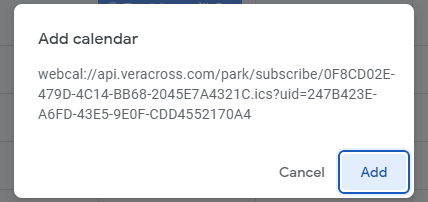
If you use iCal:
iCal will open and ask you to confirm your subscription. Click Subscribe. Now Park School events should show up in iCal.
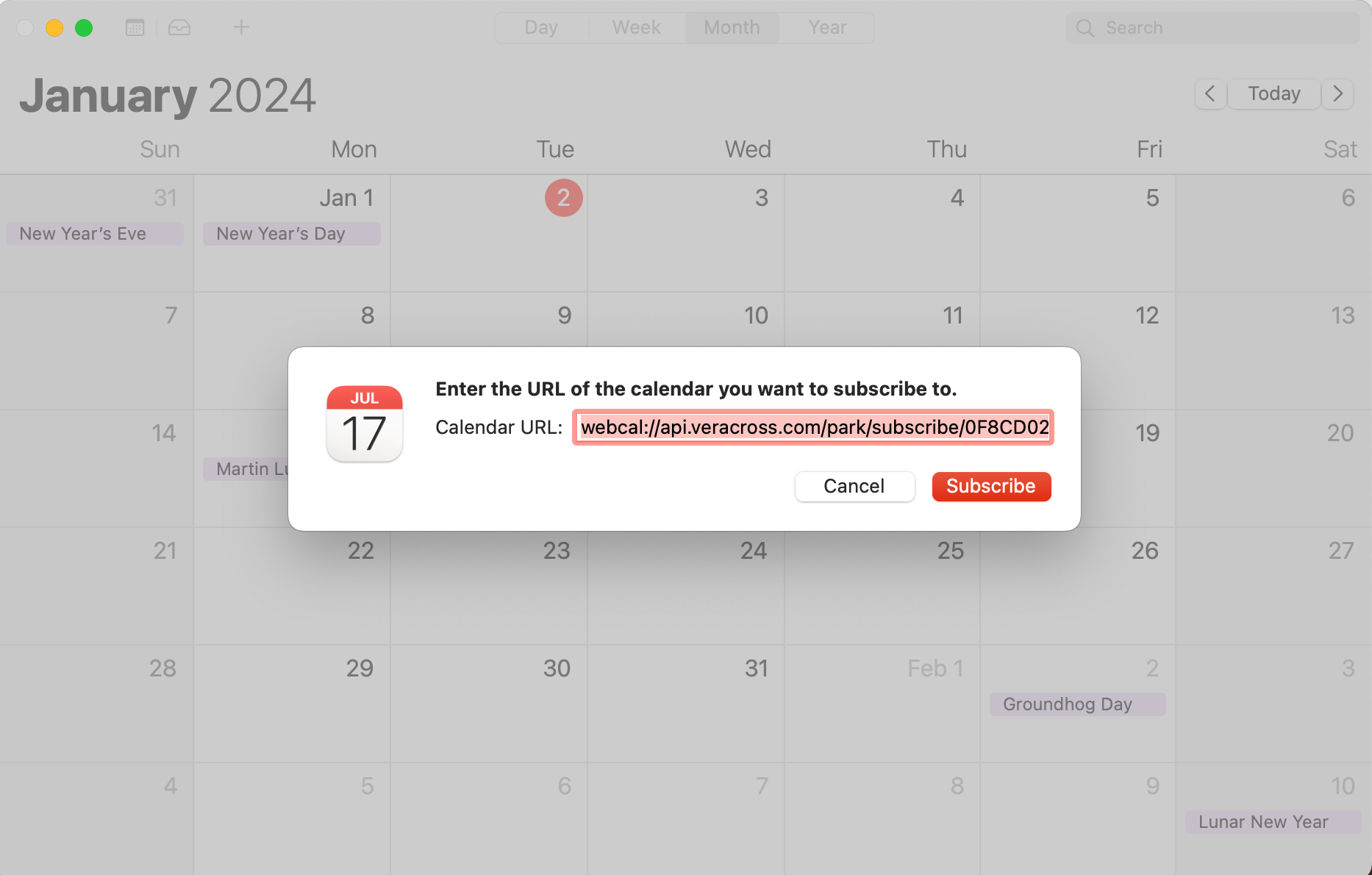
If you use Outlook:
Outlook will launch and you will be asked to confirm your subscription. Name the new calendar and click “Import.” Now Park School events should show up in Outlook.